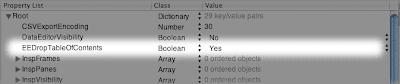As it turns out, its not very hard at all, albeit with a few limitations. In just a couple of hours and using under one hundred lines of code I was able to write a classloader that would allow me to create my single jar deployment. The logic is fairly simple, walk the jar entries in the jar the app was loaded from and recursively extract any embeded jars and add them to the classpath. This sacrifices some temporary storage space at runtime, but it's an acceptable trade off in my eyes.
This solution was fine, but I wanted to be able to launch the app with the typical 'java -jar myapp.jar' convenience instead of overriding the system classloader on the command line. This requires a way to bootstrap the main application using this new classloader. Another fifty odd lines later and I have a bootstrapper that lets the magic happen with the addition of a single manifest entry.
Here is what the classloader looks like:
public class JarClassLoader extends URLClassLoader {
private static void close(Closeable closeable) {
if (closeable != null) {
try {
closeable.close();
} catch (IOException e) {
e.printStackTrace();
}
}
}
private static boolean isJar(String fileName) {
return fileName != null && fileName.toLowerCase().endsWith(".jar");
}
private static File jarEntryAsFile(JarFile jarFile, JarEntry jarEntry) throws IOException {
InputStream input = null;
OutputStream output = null;
try {
String name = jarEntry.getName().replace('/', '_');
int i = name.lastIndexOf(".");
String extension = i > -1 ? name.substring(i) : "";
File file = File.createTempFile(name.substring(0, name.length() - extension.length()) + ".", extension);
file.deleteOnExit();
input = jarFile.getInputStream(jarEntry);
output = new FileOutputStream(file);
int readCount;
byte[] buffer = new byte[4096];
while ((readCount = input.read(buffer)) != -1) {
output.write(buffer, 0, readCount);
}
return file;
} finally {
close(input);
close(output);
}
}
public JarClassLoader(URL[] urls, ClassLoader parent) {
super(urls, parent);
try {
ProtectionDomain protectionDomain = getClass().getProtectionDomain();
CodeSource codeSource = protectionDomain.getCodeSource();
URL rootJarUrl = codeSource.getLocation();
String rootJarName = rootJarUrl.getFile();
if (isJar(rootJarName)) {
addJarResource(new File(rootJarUrl.getPath()));
}
} catch (IOException e) {
e.printStackTrace();
}
}
private void addJarResource(File file) throws IOException {
JarFile jarFile = new JarFile(file);
addURL(file.toURL());
Enumeration<JarEntry> jarEntries = jarFile.entries();
while (jarEntries.hasMoreElements()) {
JarEntry jarEntry = jarEntries.nextElement();
if (!jarEntry.isDirectory() && isJar(jarEntry.getName())) {
addJarResource(jarEntryAsFile(jarFile, jarEntry));
}
}
}
@Override
protected synchronized Class<?> loadClass(String name, boolean resolve)
throws ClassNotFoundException {
try {
Class<?> clazz = findLoadedClass(name);
if (clazz == null) {
clazz = findClass(name);
if (resolve)
resolveClass(clazz);
}
return clazz;
} catch (ClassNotFoundException e) {
return super.loadClass(name, resolve);
}
}
}
And with the help of some modified code lifted from a sun tutorial on jar classloading we have a bootstrapper that looks like this:
public class JarRunner {
private static final String BUNDLE_MAIN_CLASS = "Bundle-MainClass";
public static void main(String[] args) {
try {
invokeClass(getMainClassName(), args);
} catch (Throwable e) {
e.printStackTrace();
}
}
public static String getMainClassName() throws IOException {
ProtectionDomain protectionDomain = JarRunner.class.getProtectionDomain();
CodeSource codeSource = protectionDomain.getCodeSource();
URL rootUrl = codeSource.getLocation();
if (rootUrl.getFile().toLowerCase().endsWith(".jar")) {
URL rootJarUrl = new URL("jar", "", rootUrl + "!/");
JarURLConnection uc = (JarURLConnection) rootJarUrl.openConnection();
Attributes attr = uc.getMainAttributes();
return attr != null ? attr.getValue(BUNDLE_MAIN_CLASS) : null;
}
throw new IllegalStateException("JarRunner is not inside a jar file");
}
public static void invokeClass(String name, String[] args) throws ClassNotFoundException, NoSuchMethodException, InvocationTargetException {
final String mainMethodName = "main";
JarClassLoader loader = new JarClassLoader(((URLClassLoader) ClassLoader.getSystemClassLoader()).getURLs(), Thread.currentThread()
.getContextClassLoader());
Class clazz = loader.loadClass(name);
Method method = clazz.getMethod(mainMethodName, new Class[] { args.getClass() });
method.setAccessible(true);
int mods = method.getModifiers();
if (method.getReturnType() != void.class || !Modifier.isStatic(mods) || !Modifier.isPublic(mods)) {
throw new NoSuchMethodException(mainMethodName);
}
try {
method.invoke(null, new Object[] { args });
} catch (IllegalAccessException e) {
// This should not happen, as we have
// disabled access checks
}
}
}Now all that is necessary to build an embedded jar application is to add these two classes to the application's jar bundle and add a couple of manifest entries that look like this:
Main-Class: JarRunner
Bundle-MainClass: your.app.MainClass
Simple as that, well sort of. There are a couple of limitations with this approach, specifically if you use things like JSR-232 scripting or certain JDK XML based functionality that expects the system classloader to have visibility of the required classes it won't be able to find them.
An alternative approach I could have possibly taken is to avoid using a custom classloader altogether and use the same recursive jar extraction logic from the JarClassLoader in the JarRunner and have it add the extracted jar paths to the system classloader using the URLClassLoader.addURL() method.